
Chatbot on Klikdokter App
May 2018
Researcher: Meidirasari Putri
Designer: Rizka Arika
Background
Klikdokter is implementing Chatbot on their mobile apps. In this project, they are expecting Chatbot is not just saying hi to users, but also to offer the user various service, such as: Medical reminder, Doctor Appointment, Health tools, etc.
Research Objective
This project aims to investigating what user needs while they are experiencing with Chatbot on health application.
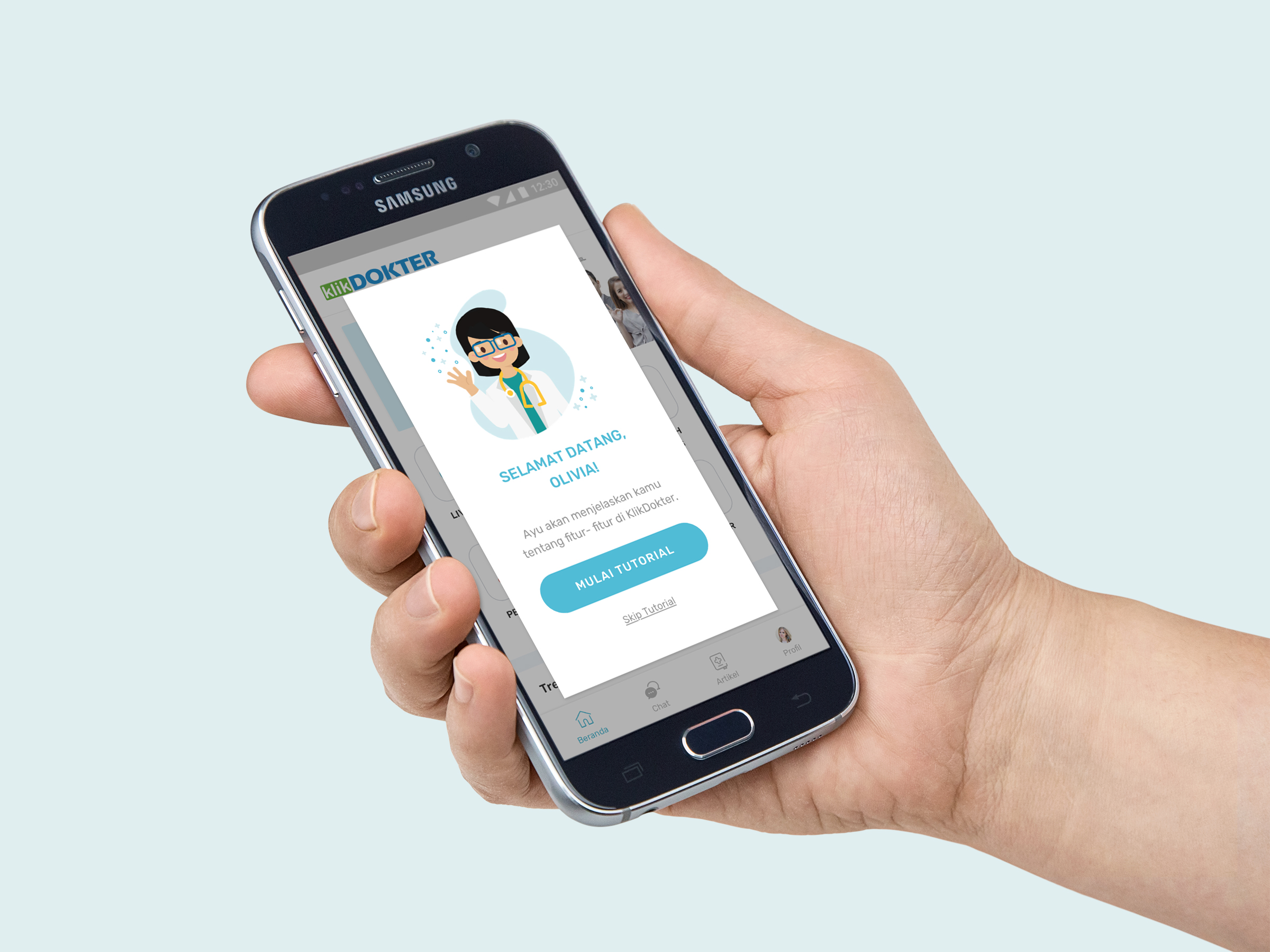
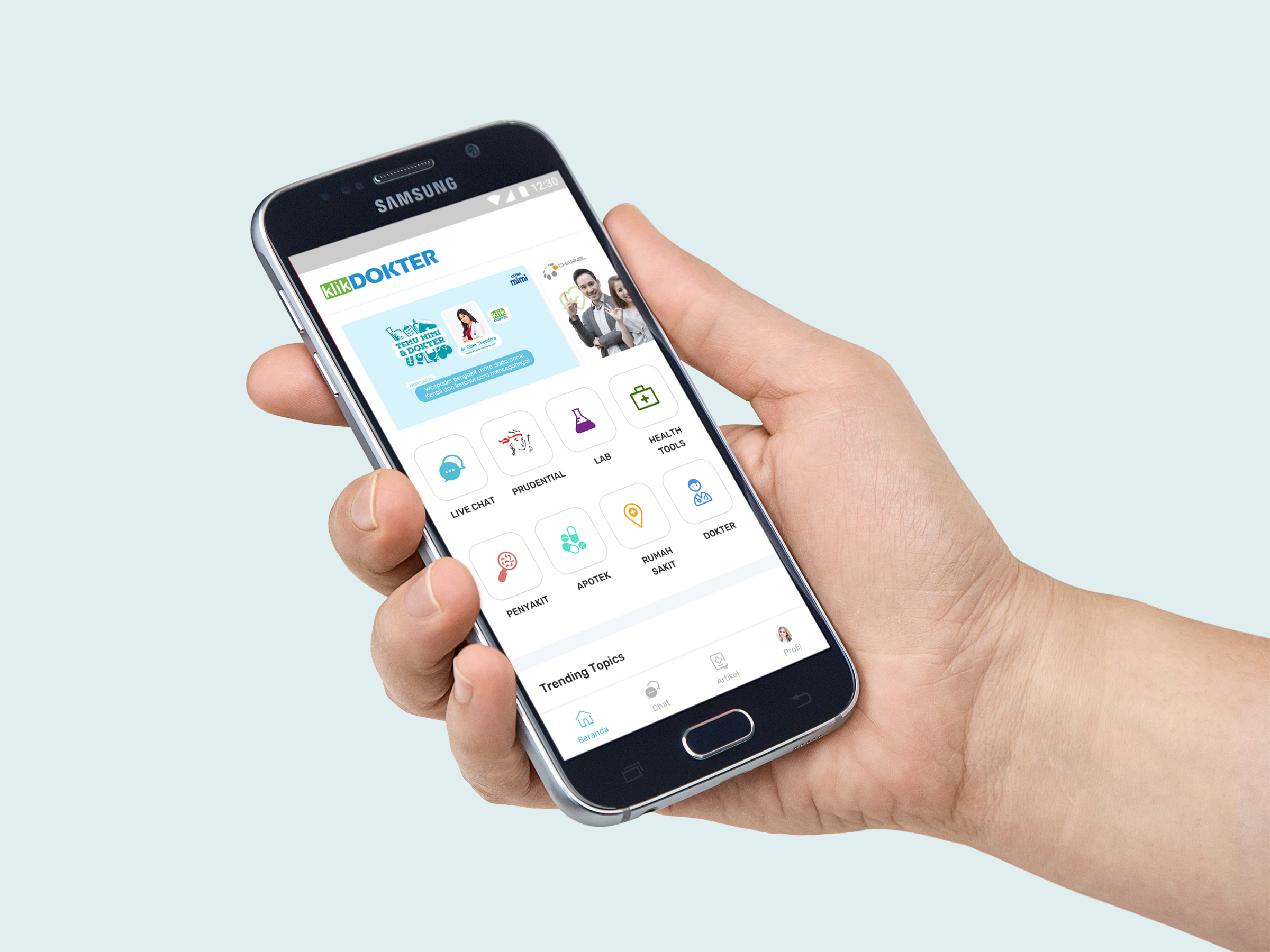
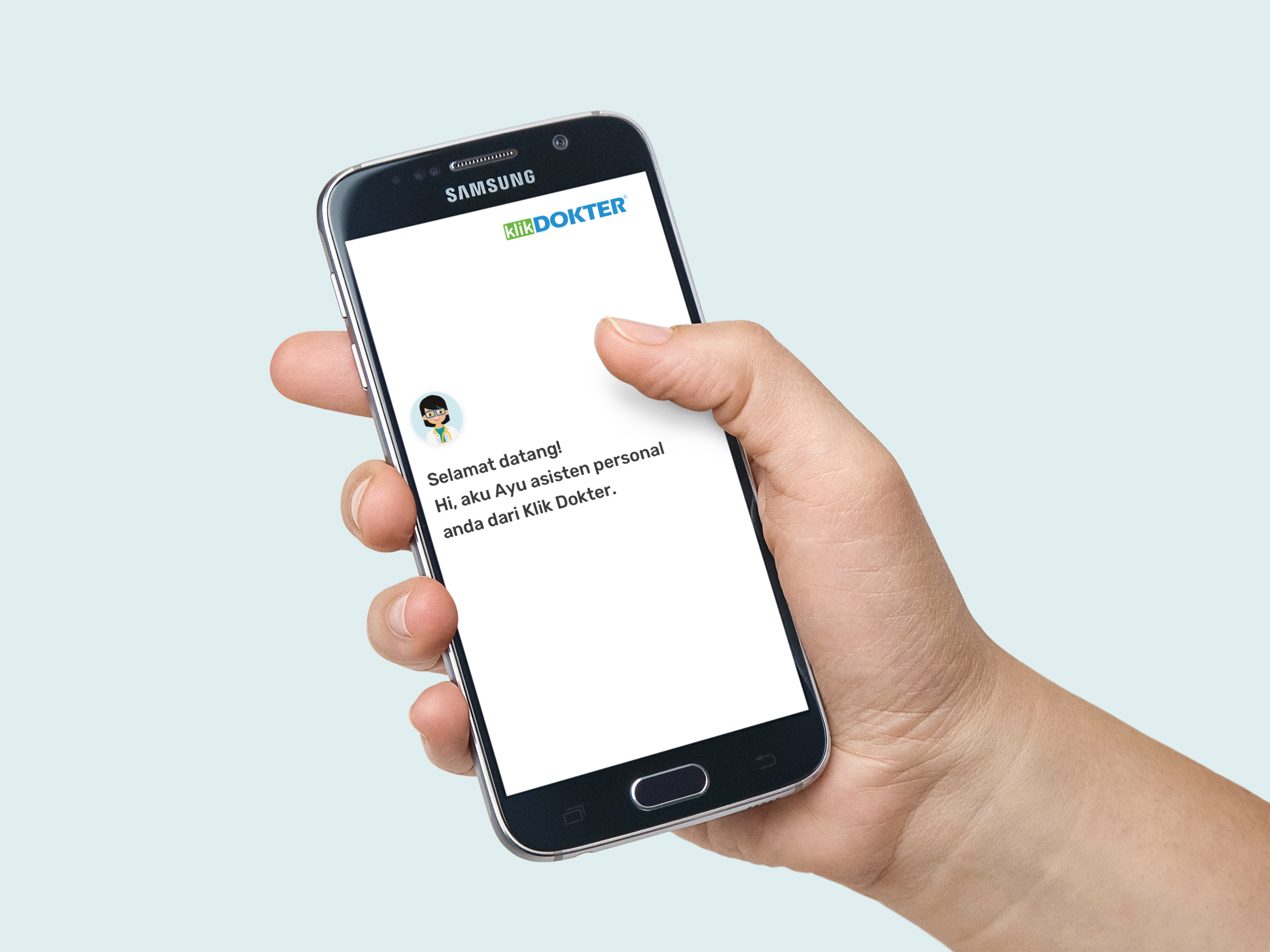
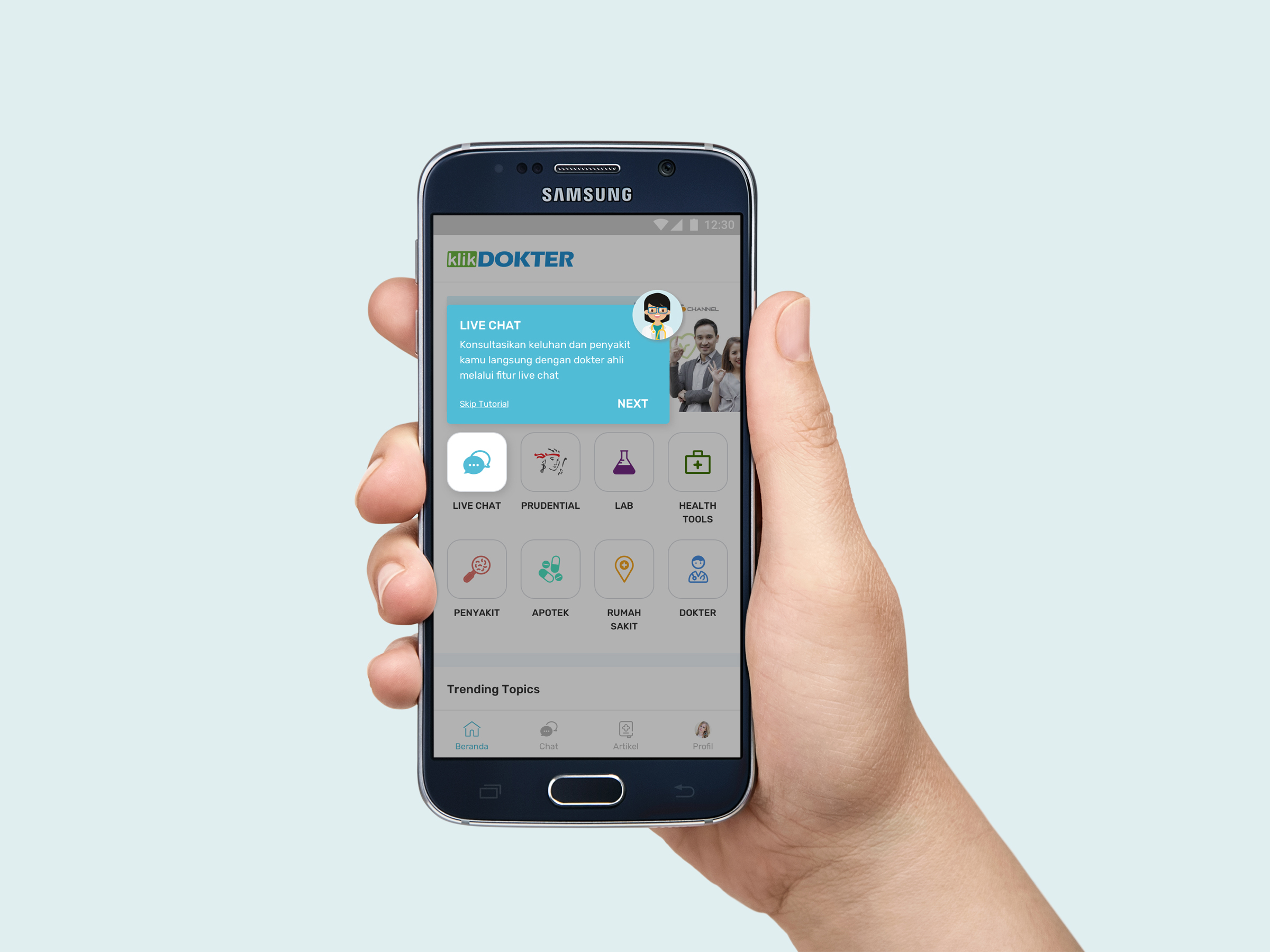
#1 Heuristic Evaluation
There are several common methods to finish this project. Initially, UI/UX team would have a #1 Heuristic Evaluation for several times. This aims, of course, to evaluate the exisiting design along with designers, researchers and product managers. The results were implemented to the final prototype, just before usability testing.
![]()
(One of issues should be improved before usability testing)
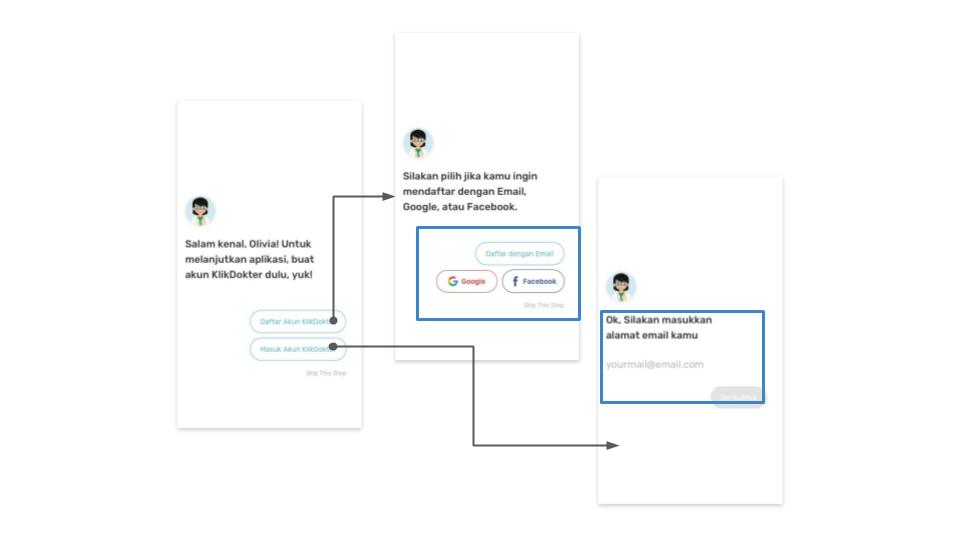
(One of issues should be improved before usability testing)
#2 Usability Testing
Yep, you heard it. After Heuristic Evaluation, we were conducting #2 Usability Testing.
Indeed, before the test started, a set of scenario and tasks are prepared. I, personally, find myself more familiar with Canvasflip for doing prototype (but sometimes inVision works for me too). Then I chose Task Based testing and asked my participants to
experience the prototype.
Indeed, before the test started, a set of scenario and tasks are prepared. I, personally, find myself more familiar with Canvasflip for doing prototype (but sometimes inVision works for me too). Then I chose Task Based testing and asked my participants to
experience the prototype.

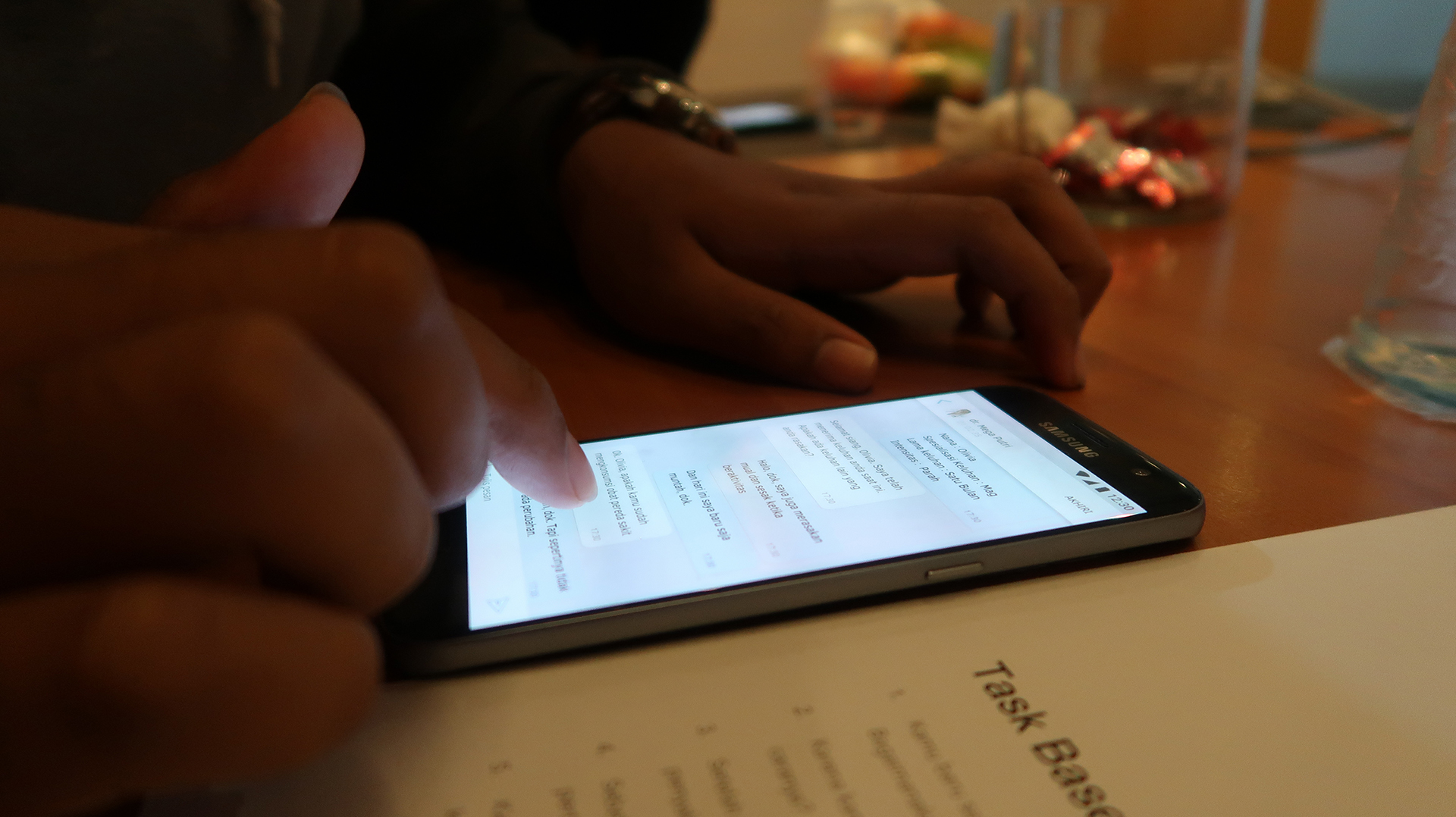

The Insights
- Apparently, the majority of participants were not familiar with health application. The most commong thing they have been doing is directly go to Google to check on their symptoms.
- Bot existence was very useful to simplify sign in/log in process, observing symptoms, etc. However, there was still trust issue while interacting with Bot on health application. Participants hesitated to questions and answers Bot provided, especially according to medical treatment.
- The control of Ayu (Klikdokter Personalised Chatbot Name) was not clear enough. Participants expected to have Ayu as smart as a real Doctor.
- The chat experience with Doctor was not totally effective. Participants’ behaviour was not familiar with: to end or delete chats. Normally, people would just let every chat stays on the list and read it for later.
The Recommendations
1. On boarding and Sign up/Log in Process
Adding social media buttons to make the process easier.
![]()
From the previous usability testing we recognized that most of users are keen using social media. We have recommended the design to emphasized social media buttons (filled button).
2. Improving the user flow
In this particular case, chat experience is very critical. There are several user basic expectations, which are:
a. User might not end or delete the chat immediately.
b. User expects that system could offer to end the chat automatically.
c. User could read the current or even previous conversations easily
Adding social media buttons to make the process easier.
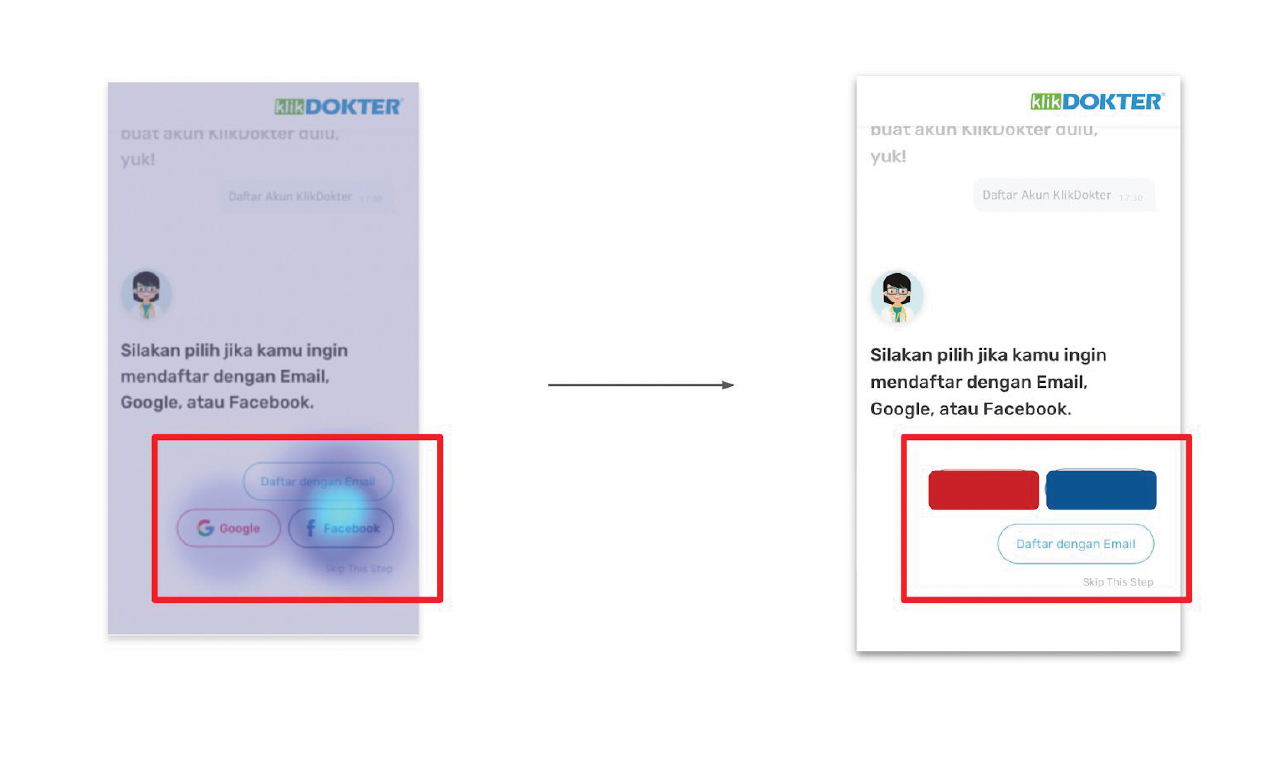
From the previous usability testing we recognized that most of users are keen using social media. We have recommended the design to emphasized social media buttons (filled button).
2. Improving the user flow
In this particular case, chat experience is very critical. There are several user basic expectations, which are:
a. User might not end or delete the chat immediately.
b. User expects that system could offer to end the chat automatically.
c. User could read the current or even previous conversations easily
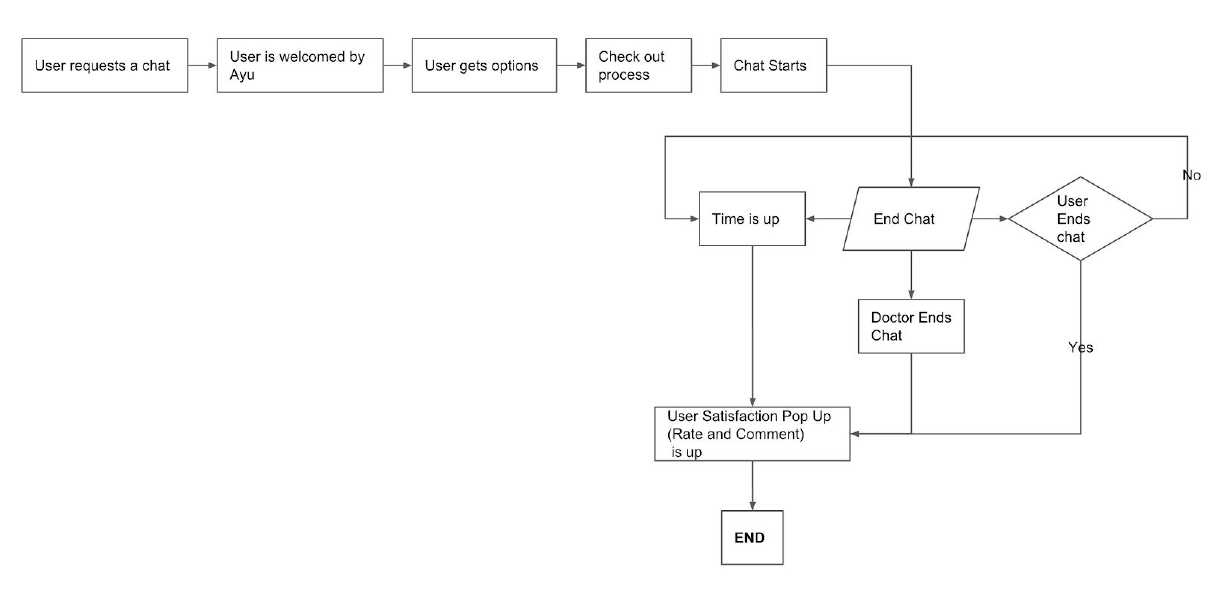
Conclusions
This project results that the presence of chatbot (Ayu) on Klikdokter app helps user not only in sign in/sign up process, but also as a tool to gather early symtoms before seeing the doctors directly. At this point, a chatbot could save user’s time, especially when filling long forms or even describing their complicated symtoms.
Chatbot is already familiar to tech-savvy users. However, there is still a trust issue using chatbot in medical. People can start using chatbot from simple things, such as medication reminder and giving references of health articles.
Chatbot is already familiar to tech-savvy users. However, there is still a trust issue using chatbot in medical. People can start using chatbot from simple things, such as medication reminder and giving references of health articles.
